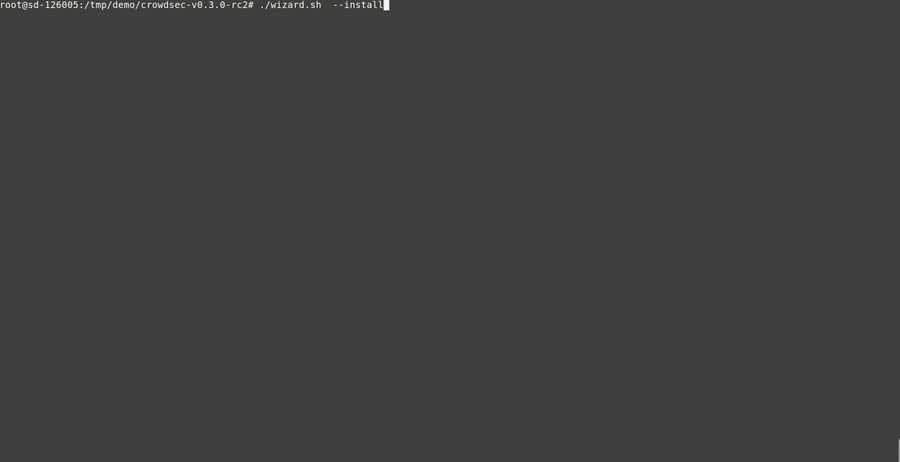4.5 KiB
Installation
Fetch {{crowdsec.name}}'s latest version here.
tar xvzf crowdsec-release.tgz
cd crowdsec-v0.X.X
A {{wizard.name}} is provided to help you deploy {{crowdsec.name}} and {{cli.name}}.
Using the interactive wizard
sudo {{wizard.bin}} -i
The {{wizard.name}} is going to guide you through the following steps :
- detect services that are present on your machine
- detect selected services logs
- suggest collections (parsers and scenarios) to deploy
- deploy & configure {{crowdsec.name}} in order to watch selected logs for selected scenarios
The process should take less than a minute, please report if there are any issues.
You are then ready to take a tour of your freshly deployed {{crowdsec.name}} !
Binary installation
you of little faith
sudo {{wizard.bin}} --bininstall
This will deploy a valid/empty {{crowdsec.name}} configuration files and binaries. Beware, in this state, {{crowdsec.name}} won't monitor/detect anything unless configured.
cscli install collection crowdsecurity/linux
Installing at least the crowdsecurity/linux collection will provide you :
- syslog parser
- geoip enrichment
- date parsers
You will need as well to configure your {{ref.acquis}} file to feed {{crowdsec.name}} some logs.
From source
!!! warning "Requirements"
* [Go](https://golang.org/doc/install) v1.13+
* `git clone {{crowdsec.url}}`
* [jq](https://stedolan.github.io/jq/download/)
Go in {{crowdsec.name}} folder and build the binaries :
cd crowdsec
make build
{{crowdsec.name}} bin will be located in ./cmd/crowdsec/crowdsec and {{cli.name}} bin in cmd/crowdsec-cli/{{cli.bin}}
Now, you can install either with interactive wizard or the unattended mode.
Upgrading
The wizard itself comes with a --upgrade option, that will upgrade existing crowdsec version.
If you have installed crowdsec v0.1.0 and you downloaded v0.1.1, you can run sudo ./wizard.sh --upgrade from the extracted v0.1.1 version. (note: the wizard doesn't yet download the latest version, you have to download it)
The wizard takes care of backing up configurations on your behalf, and puts them into an archive :
- backup your parsers,scenarios,collections, either from hub or your local ones
- simulation configuration
- API credentials
- acquisition.yaml file
- plugin(s) configuration
It will then install the new/current crowdsec version, and restore everything that has been backed up!
$ sudo ./wizard.sh --upgrade
[10/05/2020:11:27:34 AM][INF] crowdsec_wizard: Backing up existing configuration
WARN[0000] Starting configuration backup
INFO[0000] saving, version:0.1, up-to-date:true file=crowdsecurity/syslog-logs type=parsers
...
INFO[0000] Wrote 7 entries for parsers to /tmp/tmp.z54P27aaW0/parsers//upstream-parsers.json file=crowdsecurity/geoip-enrich type=parsers
INFO[0000] Wrote 0 entries for postoverflows to /tmp/tmp.z54P27aaW0/postoverflows//upstream-postoverflows.json file=crowdsecurity/seo-bots-whitelist type=postoverflows
INFO[0000] Wrote 9 entries for scenarios to /tmp/tmp.z54P27aaW0/scenarios//upstream-scenarios.json file=crowdsecurity/smb-bf type=scenarios
INFO[0000] Wrote 4 entries for collections to /tmp/tmp.z54P27aaW0/collections//upstream-collections.json file=crowdsecurity/vsftpd type=collections
INFO[0000] Saved acquis to /tmp/tmp.z54P27aaW0/acquis.yaml
INFO[0000] Saved default yaml to /tmp/tmp.z54P27aaW0/default.yaml
INFO[0000] Saved configuration to /tmp/tmp.z54P27aaW0
INFO[0000] Stop docker metabase /crowdsec-metabase
[10/05/2020:11:27:36 AM][INF] crowdsec_wizard: Removing crowdsec binaries
[10/05/2020:11:27:36 AM][INF] crowdsec_wizard: crowdsec successfully uninstalled
[10/05/2020:11:27:36 AM][INF] crowdsec_wizard: Installing crowdsec
...
[10/05/2020:11:27:36 AM][INF] crowdsec_wizard: Restoring configuration
...
INFO[0004] Restore acquis to /etc/crowdsec/config/acquis.yaml
INFO[0004] Restoring '/tmp/tmp.z54P27aaW0/plugins/backend/database.yaml' to '/etc/crowdsec/plugins/backend/database.yaml'
[10/05/2020:11:27:41 AM][INF] crowdsec_wizard: Restoring saved database
[10/05/2020:11:27:41 AM][INF] crowdsec_wizard: Finished, restarting
As usual, if you experience any issues, let us know :)
Uninstalling
You can uninstall crowdsec using the wizard : sudo ./wizard.sh --uninstall