# @refinedev/devtools-internal
## 1.1.4
### Patch Changes
- [#5022](https://github.com/refinedev/refine/pull/5022) [`80513a4e42f`](https://github.com/refinedev/refine/commit/80513a4e42f8dda39e01157643594a9e4c32001b) Thanks [@BatuhanW](https://github.com/BatuhanW)! - chore: update README.md
- fix grammar errors.
- make all README.md files consistent.
- add code example code snippets.
- Updated dependencies [[`80513a4e42f`](https://github.com/refinedev/refine/commit/80513a4e42f8dda39e01157643594a9e4c32001b)]:
- @refinedev/devtools-shared@1.1.2
## 1.1.3
### Patch Changes
- [#5022](https://github.com/refinedev/refine/pull/5022) [`80513a4e42f`](https://github.com/refinedev/refine/commit/80513a4e42f8dda39e01157643594a9e4c32001b) Thanks [@BatuhanW](https://github.com/BatuhanW)! - chore: update README.md
- fix grammar errors.
- make all README.md files consistent.
- add code example code snippets.
- Updated dependencies [[`80513a4e42f`](https://github.com/refinedev/refine/commit/80513a4e42f8dda39e01157643594a9e4c32001b)]:
- @refinedev/devtools-shared@1.1.1
## 1.1.2
### Patch Changes
- [#5008](https://github.com/refinedev/refine/pull/5008) [`c8499114e55`](https://github.com/refinedev/refine/commit/c8499114e55968d8b440a8cd6eb2f29fbf3deb94) Thanks [@aliemir](https://github.com/aliemir)! - Fixing the version of `@refinedev/devtools-shared` dependency to avoid breaking projects in mismatching releases.
## 1.1.1
### Patch Changes
- [#5008](https://github.com/refinedev/refine/pull/5008) [`c8499114e55`](https://github.com/refinedev/refine/commit/c8499114e55968d8b440a8cd6eb2f29fbf3deb94) Thanks [@aliemir](https://github.com/aliemir)! - Fixing the version of `@refinedev/devtools-shared` dependency to avoid breaking projects in mismatching releases.
## 1.1.0
### Minor Changes
- [#4960](https://github.com/refinedev/refine/pull/4960) [`d8e464fa2c4`](https://github.com/refinedev/refine/commit/d8e464fa2c461d0fd60050cf18247758ecdc42e3) Thanks [@aliemir](https://github.com/aliemir)! - Initial beta release of refine devtools.🎉
We're releasing refine devtools in beta. refine devtools is designed to help you debug and develop your refine apps. It will be a collection of features including monitoring queries and mutations, testing out inferencer generated codes, adding and updating refine packages from the UI and more. 🤯
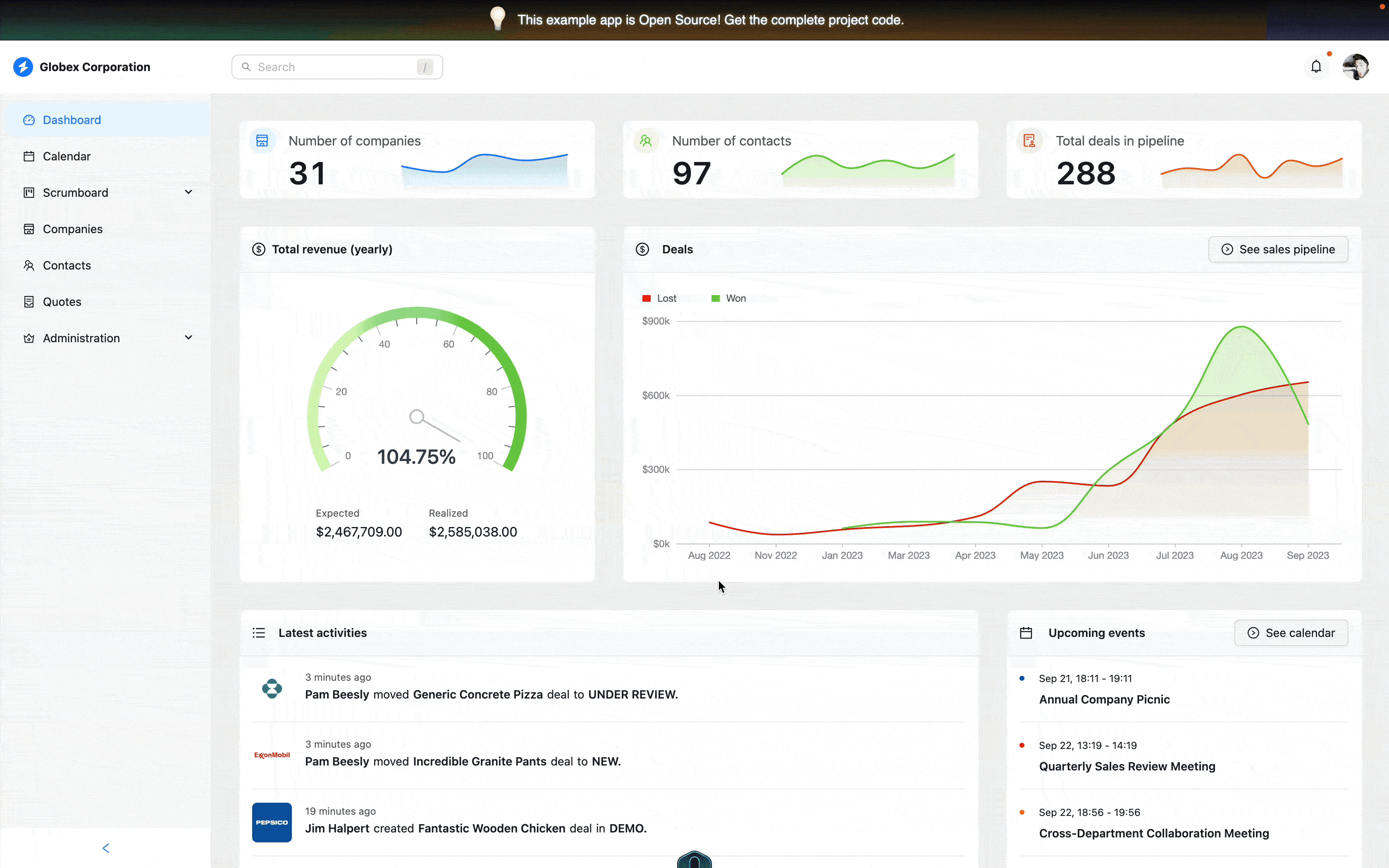
## Usage
Install the dependencies using your package manager.
```bash
npm i @refinedev/devtools@latest @refinedev/cli@latest
```
Add `` and `` components to your app:
You'll need to wrap your app with `` component and add `` component to your app to access the devtools UI.
```tsx
import { DevtoolsPanel, DevtoolsProvider } from "@refinedev/devtools";
const App = () => {
return (
{/* ... */}
);
};
```
Then you're good to go 🙌, `` will tell refine to connect to the devtools server and track your queries and mutations. `` will render the devtools UI in your app.
note: Devtools only works in development mode and have no overhead on production builds. You don't need to do anything special to exclude DevTools from your bundle.
Devtools is integrated with `@refinedev/cli` and it will be started automatically in development mode if you have `@refinedev/devtools` installed.
If you want to start devtools manually or have a custom dev script, you can run `refine devtools` in your project directory or add the following scripts to your `package.json`:
```js
{
"scripts": {
// If you have not customized the start script.
"start": "refine dev", // The devtools server runs automatically; you don't need to do anything.
// If you have customized the start script.
"start": "my-custom-dev-script & refine devtools" // Run the devtools server manually.
// other scripts
}
}
```
If you don't have `@refinedev/cli` installed already, you can follow the [installation guide](https://refine.dev/docs/packages/documentation/cli/#how-to-add-to-an-existing-project) to add it to your project.
These commands will start the devtools server. If you want to access the devtools UI outside of your app without depending on the `` component, you can go to `http://localhost:5001` in your browser. 🚀
### Patch Changes
- Updated dependencies [[`d8e464fa2c4`](https://github.com/refinedev/refine/commit/d8e464fa2c461d0fd60050cf18247758ecdc42e3)]:
- @refinedev/devtools-shared@1.1.0
## 1.0.0
### Major Changes
- [#4960](https://github.com/refinedev/refine/pull/4960) [`d8e464fa2c4`](https://github.com/refinedev/refine/commit/d8e464fa2c461d0fd60050cf18247758ecdc42e3) Thanks [@aliemir](https://github.com/aliemir)! - Initial beta release of refine devtools.🎉
We're releasing refine devtools in beta. refine devtools is designed to help you debug and develop your refine apps. It will be a collection of features including monitoring queries and mutations, testing out inferencer generated codes, adding and updating refine packages from the UI and more. 🤯
## Usage
Install the dependencies using your package manager.
```bash
npm i @refinedev/devtools@next @refinedev/cli@next @refinedev/core@next
```
Add `` and `` components to your app:
You'll need to wrap your app with `` component and add `` component to your app to access the devtools UI.
```tsx
import { DevtoolsPanel, DevtoolsProvider } from "@refinedev/devtools";
const App = () => {
return (
{/* ... */}
);
};
```
Then you're good to go 🙌, `` will tell refine to connect to the devtools server and track your queries and mutations. `` will render the devtools UI in your app.
note: Devtools only works in development mode and have no overhead on production builds. You don't need to do anything special to exclude DevTools from your bundle.
Devtools is integrated with `@refinedev/cli` and it will be started automatically in development mode if you have `@refinedev/devtools` installed.
If you want to start devtools manually or have a custom dev script, you can run `refine devtools` in your project directory or add the following scripts to your `package.json`:
```js
{
"scripts": {
// If you have not customized the start script.
"start": "refine dev", // The devtools server runs automatically; you don't need to do anything.
// If you have customized the start script.
"start": "my-custom-dev-script & refine devtools" // Run the devtools server manually.
// other scripts
}
}
```
If you don't have `@refinedev/cli` installed already, you can follow the [installation guide](https://refine.dev/docs/packages/documentation/cli/#how-to-add-to-an-existing-project) to add it to your project.
These commands will start the devtools server. If you want to access the devtools UI outside of your app without depending on the `` component, you can go to `http://localhost:5001` in your browser. 🚀
### Patch Changes
- Updated dependencies [[`d8e464fa2c4`](https://github.com/refinedev/refine/commit/d8e464fa2c461d0fd60050cf18247758ecdc42e3)]:
- @refinedev/devtools-shared@1.0.0