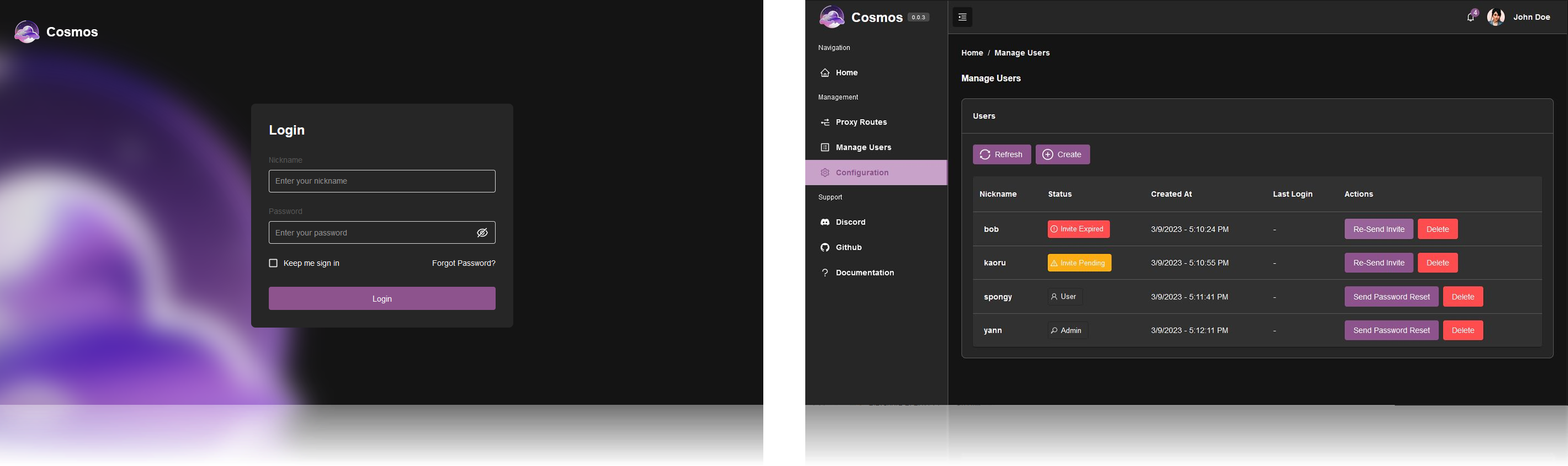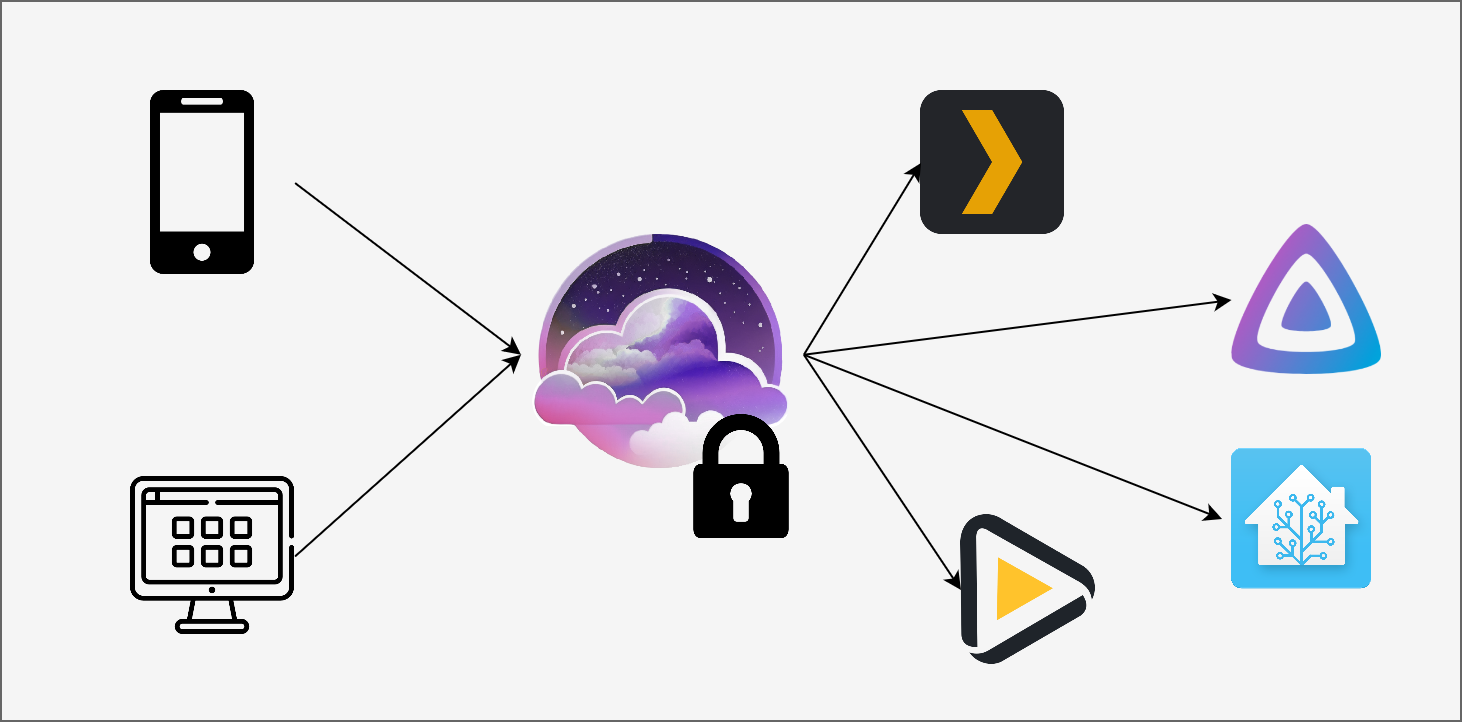| .circleci | ||
| ci | ||
| client | ||
| src | ||
| .gitignore | ||
| .gupm_rc.gs | ||
| .nvmrc | ||
| banner.png | ||
| build.gs | ||
| docker.gs | ||
| dockerfile | ||
| dockerfile.arm64 | ||
| gupm.json | ||
| Logo.png | ||
| readme.md | ||
| schema.png | ||
| screenshot1.png | ||
| self-signed-cert.ext | ||
| test-server.js | ||
| vite.config.js | ||
Cosmos Server
Disclaimer: Cosmos is still in early Alpha stage, please be careful when you use it. It is not (yet, at least ;p) a replacement for proper control and mindfulness of your own security.
Cosmos is a server platform for running self-hosted applications securely and with built-in privacy features. It combines a reverse proxy, an authentication provider, and an application manager to provide easy setup and robust security. It aims to solve the increasingly worrying problem of vulnerable self-hosted applications and personnal servers by providing a secure gateway to access data without compromising on security.
Whether you have a server, a NAS, or a Raspberry Pi with applications such as Plex, HomeAssistant or even a blog, Cosmos is the perfect solution to secure it all. Simply install Cosmos on your server and connect to your applications through it to enjoy built-in security and robustness for all your services, right out of the box.
- Authentication Connect to all your application with the same account, including strong security and multi-factor authentication
- Automatic HTTPS certificates provision
- Anti-bot protections such as Captcha and IP rate limiting
- Anti-DDOS protections such as variable timeouts/throttling, IP rate limiting and IP blacklisting
- Proper user management to invite your friends and family to your applications without awkardly sharing credentials. Let them request a password change with an email rather than having you unlock their account manually!
And a lot more planned features are coming!
If you're a self-hosted application developer, integrate your application with Cosmos and enjoy secure authentication, robust HTTP layer protection, HTTPS support, user management, encryption, logging, backup, and more - all with minimal effort. And if your users prefer not to install Cosmos, your application will still work seamlessly.
Why use it?
If you have your own self-hosted data, such as a Plex server, or may be your own photo server, you expose your data to being hacked, or your server to being highjacked.
It is becoming an important threat to you. Managing servers, applications and data is very complex, and the problem is that you cannot do it on your own: how do you know that the photo application's server where you store your family photos has a secure code?
Because every new self-hosted applications re-invent the wheel and implement crucial parts such as authentication from scratch everytime, the large majority of them are very succeptible to be hacked without too much trouble. On top of that, you as a user need to make sure you properly control the access to those applciation and keep them updated.
Even a major application such as Plex has been hacked in the past, and the data of its users has been exposed. In fact, the recent LastPass leak happened because a LastPass employee had a Plex server that wasn't updated to the last version and was missing an important security patch!
That is the issue Cosmos Server is trying to solve: by providing a secure and robust gateway to all your self-hosted applications, you can be sure that your data is safe and that you can access it without having to worry about the security of your applications.
Installation
Installation is simple using Docker:
docker run -d -p 80:80 -p 443:443 -v /path/to/cosmos/config:/config azukaar/cosmos-server:latest
you can use latest-arm64 for arm architecture (ex: NAS or Raspberry)
You can thing tweak the config file accordingly. Some settings can be changed before end with env var. see here.
How to contribute
Setup
You need GuPM with the provider-go plugin to run this project.
g make
Run locally
First create a file called dev.json with:
{
"MONGODB": "your mongodb connection string"
}
g build
g start # this will run server
g client # this will run the client